Getting a perfect white background in product photography is an art on its own. Keeping it white across screens is another.
But with some pre-production planning, a little bit of patience, and lots of attention to detail, a pure and bright background is definitely attainable.
With the following guide by your side and perception as your partner, professional product photography is just a couple clicks away.
How to Create and Keep a White Background Bright
Product photography can make or break your eCommerce business.
That first visual impression needs to create a strong and trustworthy brand presence, affirming quality to capture interest and increase conversion rates leading to sales.
What color backdrop is best for photography? That all depends on your subject, brand colors, and where you're posting your photos. To keep photos incredibly simple and clean, a pure white backdrop is a great choice. A pure white backdrop paves the way to a professional look, beaming with positive emotions. And they are also a great choice for maintaining continuity.
Why a White Backdrop?
A pure white backdrop is an effective way to make sure that your product steals the show. No visual noise means there’s no other place for the spotlight to be than on your product.
White is also often the best color backdrop for clothing photography since there’s no potential for a clash of color or pattern, making them suitable for a wide variety of different styles, provided the clothing itself isn’t white.

Last but not least, white backgrounds are versatile and media-friendly in every possible way. Amazon for one, require all products to be photographed against a pure white background. Google is a little more lenient, but if you can use the same image for multiple platforms, why not white? Our All-White Surface is undoubtedly a favorite frame for eCommerce.
At this stage, there really should be no reason left to wonder why the most popular background for studio photography is white.
Your Product
Spend some time getting to know your product. How can your photo add value and feature the functionality of your product with flair rather than flare? <-- see what I did there?
Look at the details, the unique shapes, and shades of your product. Consider how these aspects contrast against the white background. Do you need to define the edges? Which key features should be highlighted, and what would be the optimal product angle to shoot?
Next, plan the scene. Try to keep styling minimal so that your product doesn't get overwhelmed. To learn two incredible photo compositions (the "C" and the "diagonal"), check out this how-to.
For some products, proper pre-shoot product preparation means going beyond the basics: Clean, polish, iron, and whatever else it may take to bring out the best in your product before the shoot.
The Lighting
Lighting is the most important method to control the background in photography. But how do you make it the purest possible white without a fraction of distraction?
Indirect or "soft" light sources are your best bet in creating an even white background. I discuss the differences between hard and soft light, and exactly how to achieve both, in my natural lighting how-to.
The other key to a perfect white background is using the most neutral light possible. In other words, using light that is as close to white-colored as possible without skewing blue or yellow.
Natural Light
Both amateur and professional photographers often prefer working with natural light. It may take some finer planning as well as timing in comparison to artificial light photography, but like many things beautiful and bright, it’s ultimately free in nature.

Select a location with as much natural light as possible. To find the time of day when your light is most neutral, set up a simple scene and take a photo every hour during the times you're available to shoot. Compare the photos and choose the time when your white backdrop looks the whitest and you like the look of the shadows.
To soften and reduce shadows, you can "diffuse" the light. There are many ways to diffuse sunlight, but a simple white sheet over the light source may be all that you need. You can also hang translucent white curtains or use the shear "scrim" that comes in a 5-in-1 reflector set (pictured here).

When using the sun as a natural light source, remember that the color of light changes throughout the day and ranges from blue to yellow. Doing the photo-every-hour test will determine when YOUR light is closest to neutral white.
To further reduce shadows and brighten your white backdrop, use a "reflector". A reflector is anything white you place opposite your light source to reflect light onto the far side of your scene. You can use white foam core, a trifold poster board, or even a white-based Surface like I'm using in this photo. And it doesn't have to be pure white to work. If you own a white-based Surface like White Marble or Subway Tile and aren't using it in your scene, it makes a great reflector too!

Artificial Light
Artificial light is a stable and reliable light source that has many benefits over relying on natural light. The goal is to mimic the feel of natural light as much as possible while giving you more control over the brightness and color "temperature" of your shot. Color temperature refers to whether your light is neutral, warm (yellow), or cool (blue).
Artificial Light Types
With an overwhelming choice of lights available, it’s best to have a basic understanding of some main types of lights used in photography.
Continuous lights are often the easiest starting solution for your photographic journey. They plug into the wall and stay on for as long as you have them turned on. This is in contrast to flashes which only go off when you click the shutter of your DSLR camera. LED lights are a type of continuous light and are a good option because they don’t produce a lot of heat and replicate the feeling of natural light.
If you've already tried continuous lighting, use a DSLR camera, and want to take things to the next level, you may want to invest in an external flash. These lights connect wirelessly to your DSLR and flash when you press the shutter. They provide intense power to add brightness and keep your background white and bright.
Power
As mentioned, the intense power provided by a flash is the first choice for a pure white background, but second in line is two 100 watt daylight tungsten bulbs aimed at opposite corners of the frame. By using two lights, you can minimize shadows for Amazon-style product photography. For lifestyle-style product photography (such as for your website), one light placed at the side is a great choice since it produces natural shadows and is easy to setup.
Light Placement
The light setup is probably the most important contributing factor to getting a white background.
Even though a carefully placed single light and reflector is sufficient for a small production, you would ideally have three lights if you're trying to create the most professional Amazon-style product photo.
For a three light setup, you'll want to place one above your product pointing downward, one to the left, and one to the right. This ensures that the top, sides, and background are all properly lit, and have the same shadow tone or no shadows at all.
The Distances in Between Lights
The distance from the light to the background is a key factor in perfecting a white background.
The distance between camera and product as well as product and background should be carefully selected.
Unfortunately, this will involve a lot of trial and error since everyone's lights and product are different. But it's good trial and error that will make future shoots smoother and faster. Stand back. Watch. Adjust.
(optional) Measure
I say "optional" because you DO NOT need to go this far to get a great photo. To really take your photos into the professional realm, though, the background needs to be two to three stops brighter than your product for it to remain white.
In order to do this, you need to measure the exposure information separately - ideally with a handheld light meter. If you don’t have access to a light meter, use the spot meter on your camera, zebra stripe function, or a histogram, but not the LCD screen on your camera. LCD screens are not accurate to what your photo will actually look like and can't be relied upon.
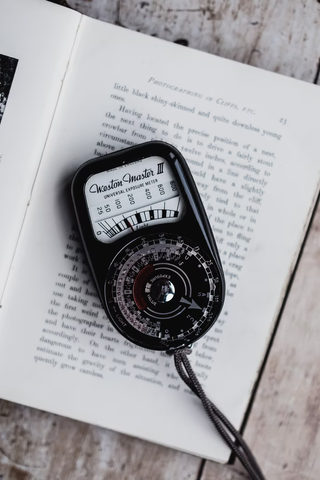
Control the Light with Modifiers
Next up is modifying the light to create the look you want using modifiers. Modifiers include diffusers (including scrims, softboxes, and shoot-through umbrellas), reflectors (including foam core, trifolds, and white-based Surfaces), and flags.
As we discussed above, the scrim from a 5-in-1 reflector set is a great diffuser for natural window light. You can also place it in front of an artificial light soft box for extra diffusion.
Soft boxes are contained fabric boxes that cover an artificial light. The front is made of translucent fabric that diffuses (aka spreads out) light as it passes through. Soft boxes are height adjustable, so you can choose the most comfortable height for your photoshoot. Especially if you use the Replica Studio with your lights! That's me using the Studio in the photo.

Shoot-through umbrellas are similar to soft boxes in that light passes through the translucent umbrella to diffuse it, but they aren't enclosed like soft boxes. The downside is that light spills out the sides and reduces its intensity. The upside is that shoot-through umbrellas are usually less expensive than soft boxes.
Reflectors are any white material used to create ‘fill light’ and can be used to brighten up or bounce light back, like we discussed above. You can also use a black material as an "absorber." Anything black absorbs light and darkens the far side of your scene to intensify shadows.
Flags are any dark material placed in front of your light source to BLOCK unwanted light from hitting your backdrops, thereby preventing uneven lighting and flare.
Word of wisdom: Before shooting with artificial light, remember to turn off all other light sources that could interfere with your subject, including blocking out sunlight, so that the lighting is as consistent and controlled as possible. Don't forget about overhead lights or light streaming in from a nearby room.
Now take some test shots and send them over to your computer. Confirm or adjust your lighting to ensure your background is white BEFORE investing time into an entire shoot.
The Base (horizontal) Surface
The horizontal surface can be any flat or stable surface like a table, countertop, or chair.
However, in exploring surfaces for product photography, especially when trying to get a fully white background, you'll want to use a fully white backdrop.
The Backdrop
There’s no single answer as to what material is best for a photography backdrop, but the ease of assembly, re-usability, durability, and long-term maintenance of white backgrounds certainly set some apart from others.
Fabric Backdrops
What is the best fabric for backdrop photography? As with artificial lighting, there are so many to choose from. Since canvas adds texture, canvas is not a good option for pure white photography. Muslin is lighter, and cotton-polyester combinations can work as well. However, fabric can be hard to maintain since creases, wrinkles, and stains plague fabrics of all kinds.

Paper Backdrops
So fabric isn't a great option. How about paper? Seamless paper backdrops are decently long-lasting (as long as you store them properly so they don't wrinkle) and decently portable. They can also be setup with a "sweep."
What is sweep? A sweep is a white background that seamlessly transitions from a vertical to a horizontal surface and therefore leaves no sharp corners or blemishes in the background. It's a single piece of paper that curves to provide a seamless background. Sweeps are good for Amazon-style photos where you want your product to be floating in a white void and don't want your photos to have a natural table/wall effect! For a more natural table/wall effect, you'll want to use two separate white backdrops so that you DO see a "horizon" (or "seam") between the backdrops like you would naturally see between a table and wall.
Downsides of paper backdrops are that they can wrinkle easily, and that you need a specialized backdrop apparatus to hold them upright, which can be costly and cumbersome.
White Foam Core Backdrops
Foam core is definitely better than using fabric because it's rigid (so no ironing needed) and can be propped against a wall or chair to hold the vertical piece upright. However, it can be awkward to prop up the upright piece and there is a very real risk of it falling forward and crushing your scene! Additionally, foam core can dent easily so you'll need to be careful is your subject or props are heavy or pointy.
Using a White Wall
For larger scale shoots such as large products or portrait photography with white background, consider placing your subject in front of a painted white wall. It may be the simplest solution for a full backdrop, but beware of any textures that may be impossible to edit out afterwards.
Rigid PVC Backdrops
With so much to think about during a photoshoot, your backdrop should be the least of your concerns. But if that were the case, Replica Surfaces would never have been founded!
For lifestyle photos that look like a real wall and table/countertop, Replica Surfaces are the solution that both amateur and professional photographers and business owners return to, shoot after shoot. They are lightweight and rigid, and are therefore portable and practical. They're also stain-resistant and easy to keep clean - this is true even of the matte All-White and reflective Gloss White Surfaces despite them both being pure white.
When properly set up using Replica Stands (which come free with bundles of two or more Surfaces) or the mobile Replica Studio, there are no gaps and therefore no unsightly lines that need to be worked out in the edit. The design allows a flush fit to create a simple and pure frame.
The bottom line on White Backdrops
Our recommendation for a perfect white background would be to use the matte All-White Surface as a vertical/upright "wall" and the reflective Gloss White Surface as the horizontal/base Surface. This will give you a pure white scene with incredible reflections of your product.
A white gloss base may also "resolve" a floating subject, one of the main mistakes in product photography against a white background. The reflective surface would help to create a soft grounding shadow underneath your product.
The best photography backdrop and lighting kits should be matched to both your budget, space requirements, and photographic style. Replica Surfaces developed a portable photo studio, which is easy to assemble, incredibly easy to move around your home or studio, and looks great doing it. You can even adjust the height to match your light or window height, and prevent bending over to take the shot.
Finally, size! We've found that the best size backdrop for photography, especially product photography backdrops, is 23 x 23 inches. This size is portable, practical, and is a suitable size for most products. It's the perfect blend of big enough without being unwieldy to store or transport.
Equipment
You don’t necessarily need a new camera to capture your product in the best light. Most digital cameras and modern smartphones with a quality camera enable you to capture your product perfectly.
Back to basics.
Set your device to the largest and highest quality photo it can possibly take. You can always compress the file later if need be. Remember to turn off the flash.
If, however, you already have access to a DSLR camera, consider the following optimal settings for your photoshoot.
DSLR Camera Settings
- The ISO determines your camera’s sensitivity to light. A higher number brightens up your picture, but results in a lower quality photo with lots of ‘noise’. A good rule of thumb is to keep the ISO as low as the lighting will permit.

- The Aperture refers to the hole in the lens that determines how much light travels into the camera. The size of this hole is measured in f-stops. The lower the number, the brighter the photo, but the less the focus. Aperture for a plain white background works wonders at a setting of f/8.
- The Shutter Speed is the speed at which the ‘aperture hole’ opens and closes. The smaller the number under 1, the brighter the photo, but your camera would be more sensitive to movement. This is why a stable surface is a must. A shutter speed of 1/125 or higher is the recommendation for a white background.
- You can set the white hue of your photo with the White Balance setting. While the setting is not the same on all cameras, you can calibrate it with your white background.
A small aperture and slow shutter speed (on a stable surface) would help you to produce the best product photographs with the purest white backgrounds.
Professional photographers often use the following camera settings for white background photography, but please see this as a starting point, not a rule: ISO 200, 1/125 shutter speed, and an aperture of f/8.
The next bare necessity would be a stable surface as something to stabilize your shooting device.
A Stable Surface
A tripod or smartphone mount makes your life so much easier, especially for mass product photography.
Some noteworthy advantages:
- Consistency. This includes carefully planned distances, product and lighting angles for a pure white background
- Constant focus and depth despite caffeine breaks
- Your device would be stable to use at the fastest shutter speeds for crystal clear focus
Tripod alternatives could be any hard or stable surface.
Editing
The combination of a carefully selected white backdrop and controlled lighting is the most efficient method of achieving a perfectly white background from the start.
But in some cases, a degree of editing is unavoidable.
Techniques to a Correct and Perfect a White Background
While techniques may vary across different programs, the process to follow could be summarized as follows:
The most efficient starting point is to crop your image by leaving the desired ratio of white space around the product.
You can then start to remove unwanted shadows and spots, should there be any.
Next move on to overall background brightness and color adjustments. Edit the composition in levels by adjusting exposure, shadows, whites, and highlights.
Have another look and retouch the image as needed. For specific editing tips for white backgrounds, YouTube videos are your friend since they are updated as editing software changes over time.
Conclusion
A white background is the ultimate for showing off product features.
While it is possible to create a white background in post-production, it is not advisable. It is best to perfect a white background right from the start, by choosing the best background and carefully controlling the lighting. Editing can then be used to put the finishing touches on your photos before posting and letting the compliments roll in!
Did you find our blog helpful? Then consider checking:
- How To Use Umbrella Lights For Product Photography
- What Is The Best Lighting For Product Photography
- Can You Use A Ring Light For Food Photography
- Are Ring Lights Good For Product Photography
- How To Light A White Background Photography
- Depth Perfection
- Light + Airy Photography
- Dark + Moody Photography
- Food Styling
- Product + Flat Lay Styling
- Clothing Photography
- Drink Photography: The Splash Technique
- Your Ultimate Photo Resource
- Must-Know Photography Tips
- How To Take Low Light Photos



